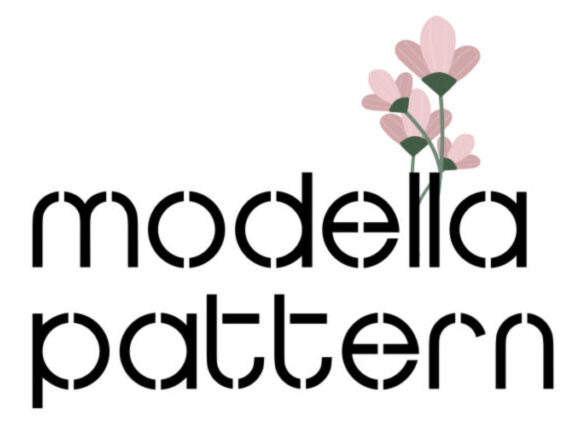Frequently Asked Questions (FAQs)
Q1: How do I receive the sewing patterns after purchase?
Once your payment is confirmed, you will receive an email with a download link for the PDF patterns. Additionally, you can access your purchases directly from your account on our website.
Q2: What format are the patterns provided in?
Our patterns are delivered as PDF files, compatible with multiple print formats such as A4, US Letter, and Print Shop sizes.
Q3: Can I get a refund if I change my mind?
Unfortunately, due to the nature of digital downloads, we cannot offer refunds once the purchase is completed. Therefore, please review all product details carefully before purchasing.
Q4: Are there any usage restrictions on the patterns?
Yes, these patterns are for personal use only. If you wish to sell items made from our patterns, please include the phrase: “This product was sewn using a ModelLa Pattern” in your product description.
Q5: How do I print the pattern files?
To print the files, use a home printer for A4 or US Letter formats. Alternatively, for larger Print Shop sizes, visit a local print shop or use a printing service.
Printing and Usage
Q6: What skill level do I need for these patterns?
We provide patterns for various skill levels, from beginner to advanced. Each pattern includes detailed instructions. Therefore, check the skill level in the product description to ensure suitability.
Q7: Can I use my phone or tablet to view the patterns?
Yes, you can view the PDF files on your phone or tablet. However, keep in mind that printing is necessary for pattern pieces you’ll need to cut out.
Q8: Do the patterns include seam allowances?
Absolutely! All patterns include seam allowances as specified in the instructions.
Printing Guide
Q9: How do I print PDF sewing patterns at home with the correct scale?
To print accurately, follow these steps:
- Choose the Correct File Size: Ensure the pattern matches your printer’s paper size, such as A4 or US Letter.
- Open with Adobe Acrobat Reader: Use reliable software to open the pattern and ensure proper scaling.
- Set the Scale: Select “Actual Size” or “Scale 100%” in your printer settings. Avoid “Fit to Page” or similar options.
- Check Orientation: Set your printer to portrait or landscape as needed.
- Verify the Test Square: Print the test square (e.g., 1×1 inch) first and measure for accuracy.
- Print in Color or Black and White: Choose based on your preference or pattern requirements.
With these steps, you can print your sewing patterns correctly and start creating with confidence!